App home page
Each installed app has a home page, which is accessible from the Tools & Apps > Marketplace Apps or the Apps dock ("My apps" panel) in the top menu bar. This page serves as a central hub where users who have installed your app can find everything related to it, from general information to permissions, an onboarding/feature guide, support information, app settings, app sharing management and the option to uninstall it.
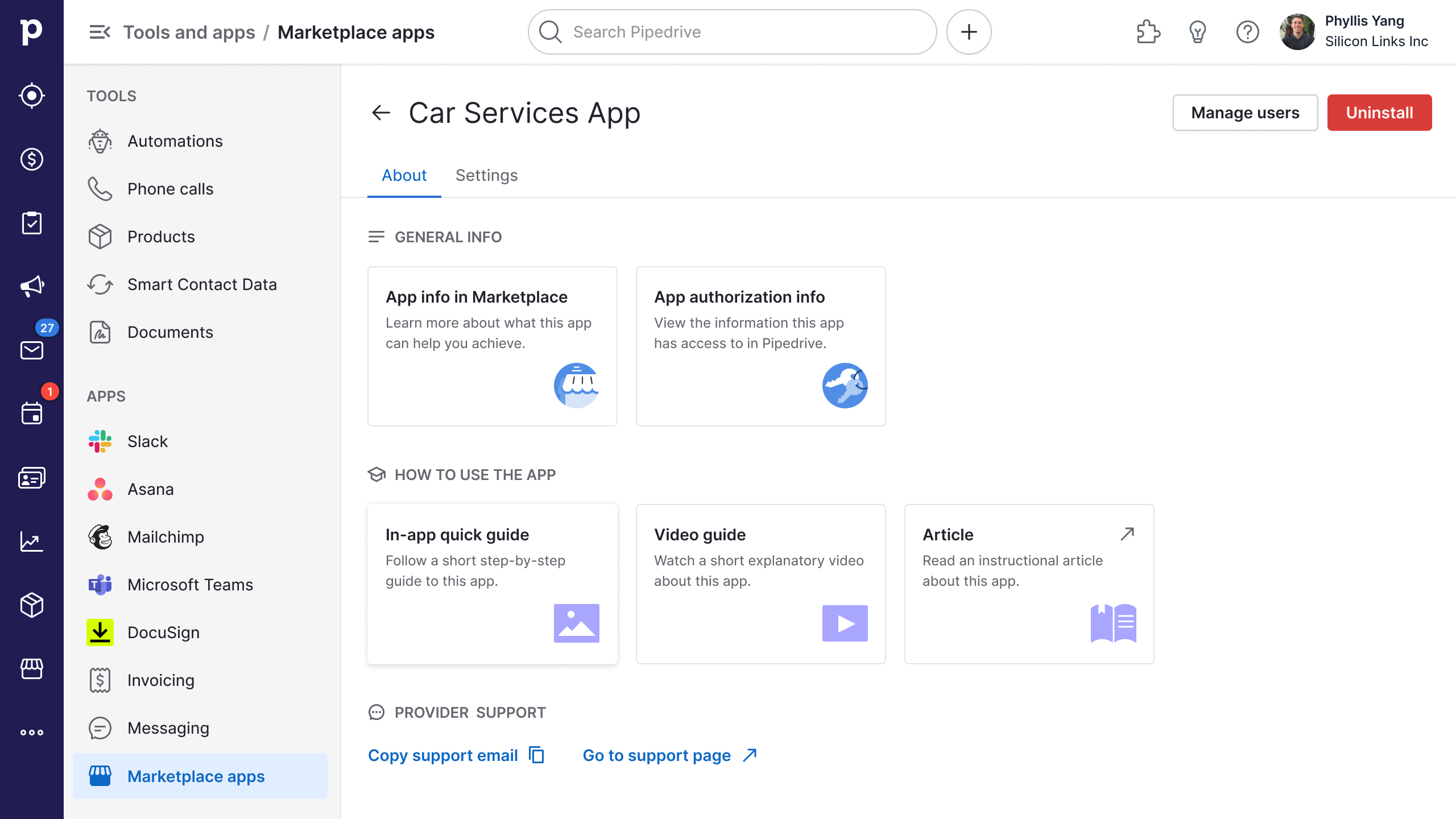
You can affect how the "About" page appears to users by filling in relevant information for your app in Developer Hub. Including these items allows users to manage the app, learn how to use it and troubleshoot common issues from one place. Learn more on how to provide this info for your app.
You can also provide users direct access to your app's settings on this page. We know that users want to configure the apps from within Pipedrive, so providing access to your app’s settings from our app’s home page will help to increase your app’s engagement. Learn more about adding settings to your app page.
Updated 3 months ago
