Client ID and client secret
Your app’s unique client_id and client_secret are values you need to go through OAuth authorization and receive the access_token and refresh_token to be used in API requests.
How to get your client_id and client_secret
client_id and client_secretNew apps
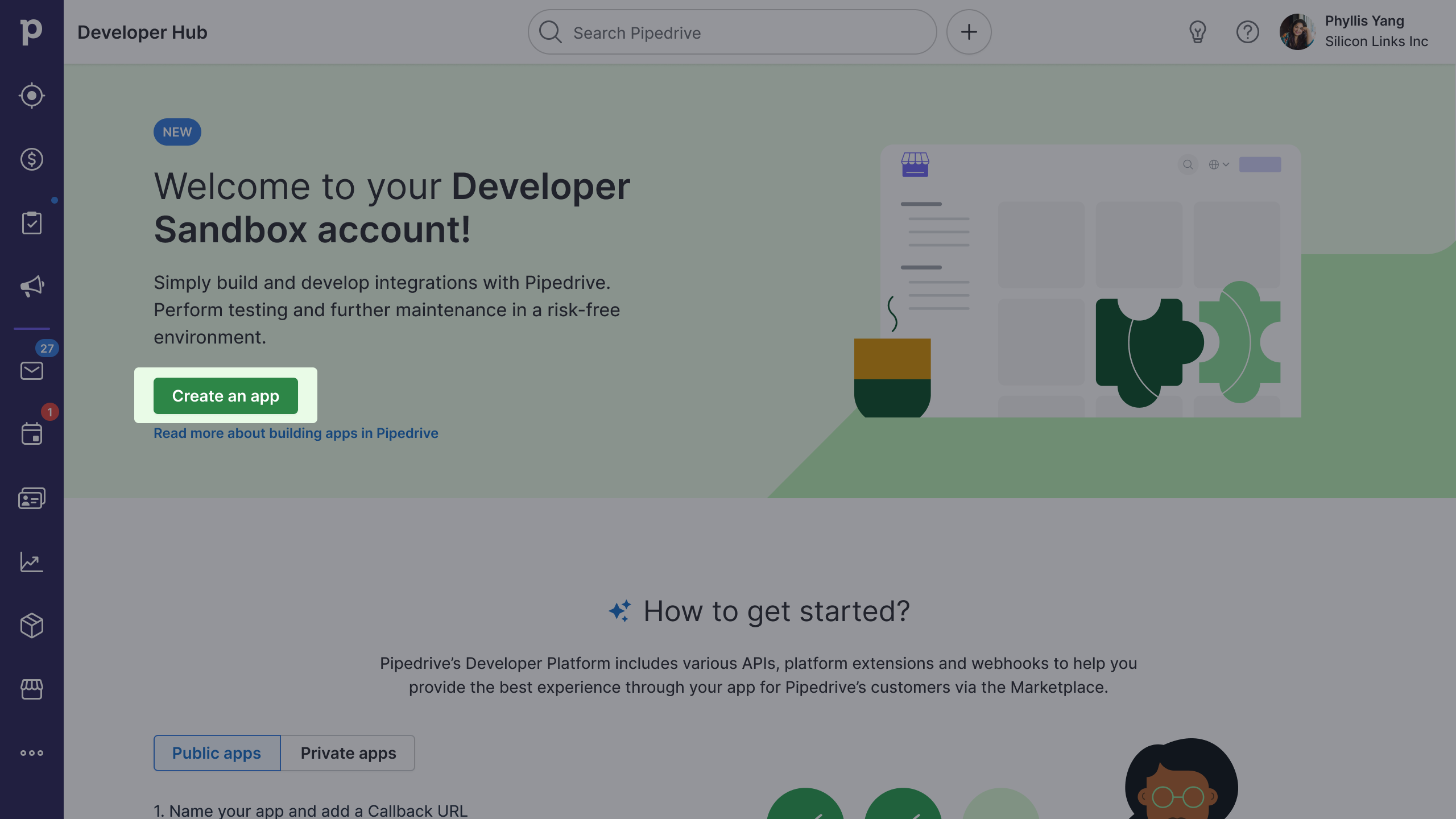
- Log in to Developer Hub on your developer sandbox account
- Click on “Create an app”
- Choose whether you would like to create a public or private app
- In the Basic Info tab of Developer Hub, fill in the required fields – App name and OAuth Callback URL
- You can insert a non-functioning OAuth Callback URL for the time being. After implementing the logic needed for accepting user authorization in your code, you must update the field with a proper URL.
- Keep in mind that we allow only one callback URL per app
- Click the green “Save” button to save the form
- You’ll automatically be brought to the second tab, “OAuth & access scopes”, where you’ll get your
client_idandclient_secret
Take note: If you initially inserted a non-functioning OAuth callback URL, make sure you change it to a functioning one before submitting it for approval.
Existing apps
- Log in to Developer Hub on your developer sandbox account
- Click on your app name and go to the “OAuth & access scopes” tab
- Scroll down to the Client ID section to find your
client_idandclient_secret
How to refresh your client_secret
client_secretNB: The
client_idcannot be refreshed or changed for existing apps. The only way to get a newclient_idwould be to create a new app.
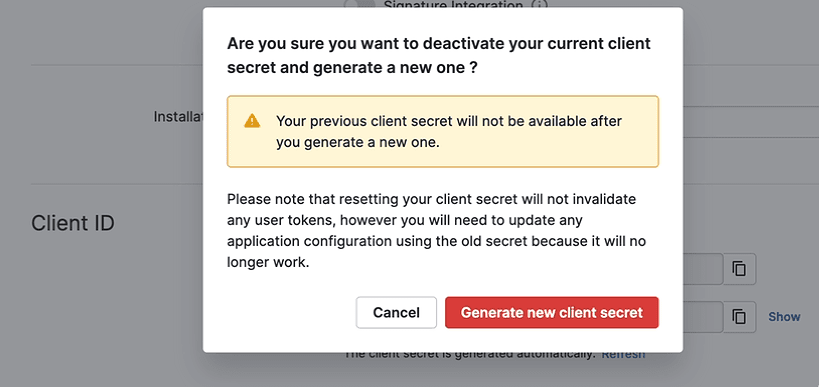
- Log in to Developer Hub on your developer sandbox account
- Click on the app name that you want to refresh the
client_secretfor and go to the “OAuth & access scopes” tab - Scroll down to the Client ID section and click “Refresh” below your Client secret
- A dialog box will appear to confirm if you want to deactivate your current client secret and generate a new one
- Click “Generate new client secret” to obtain your new
client_secret
Resetting your client_secret will not invalidate any user tokens. However, you will need to update any application configuration using the old client_secret because it will no longer work.
Updated 3 months ago
