Enabling API for company users
If you're a user who doesn't see the API token
If you don't see API next to the Your companies section (image below), it's due to the permission sets handled by the company's admin. The company's admin can give you access to your API token by enabling it for you from the Settings in Pipedrive web app.
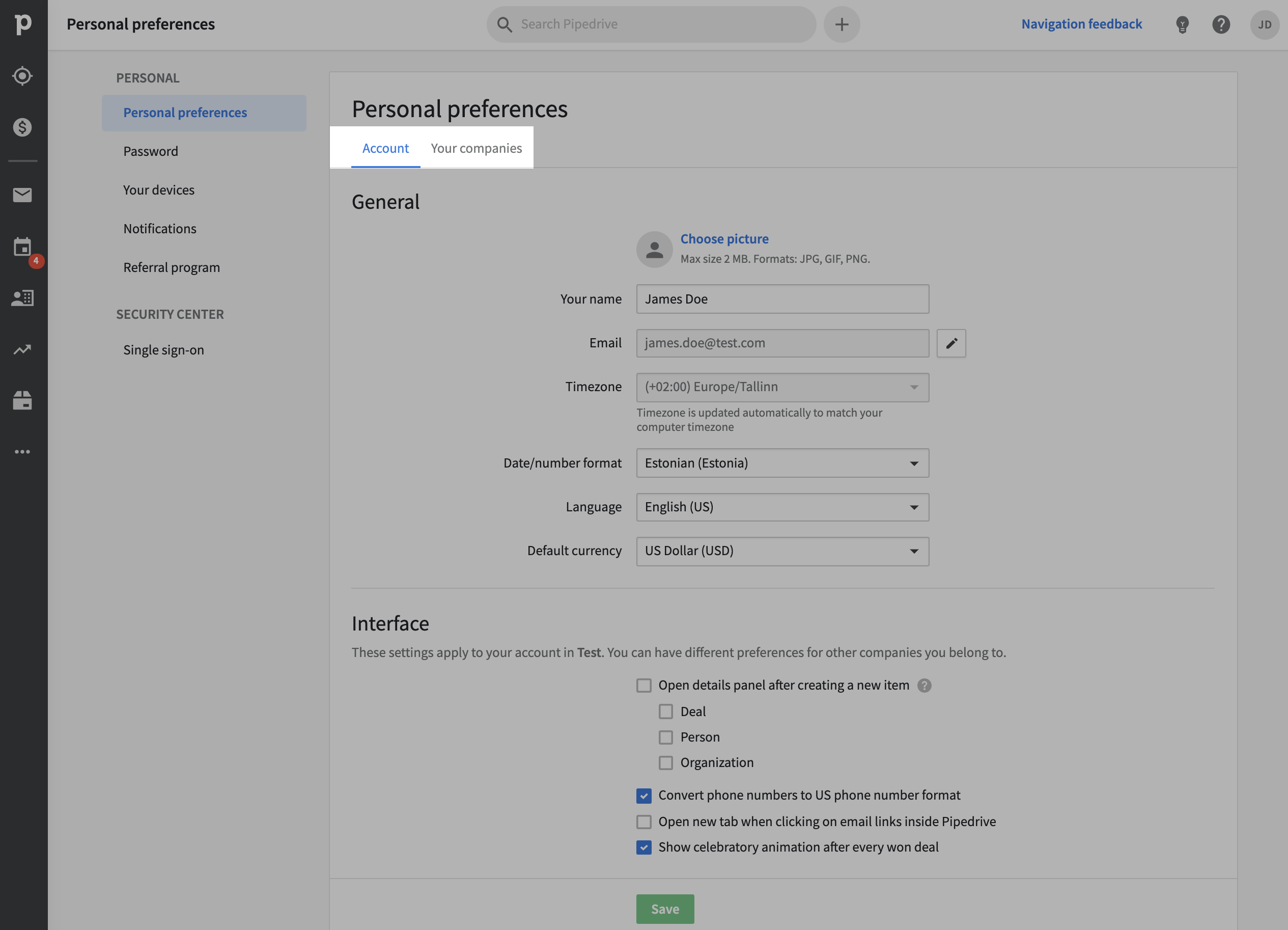
If you're an admin
You can limit the API usage by disabling or enabling it to the users in your company. You can enable the API usage for the user by first going to the Settings in Pipedrive web app:
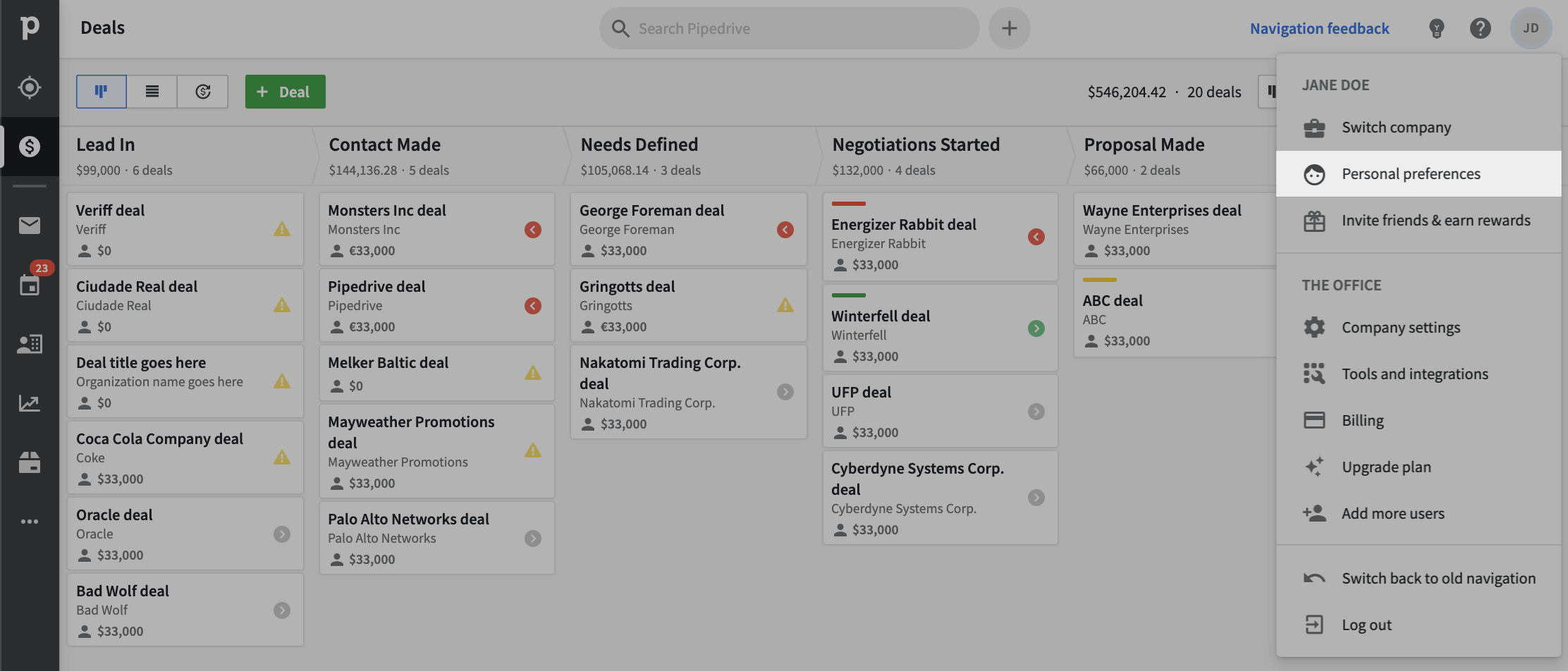
And follow these steps:
- Click Manage users from the left-side menu.
- Click on the Permission sets tab.
- Choose the set where the user (who needs the API enabled) belongs to.
- Lastly, click on "use API" on the right-hand side section (you need to scroll down a bit). Now all users who belong in the set that has the API enabled can find their API token under Settings > Personal Preferences > API in their Pipedrive web app.
Permission that has been enabled or disabled in a set applies to all users in this set.
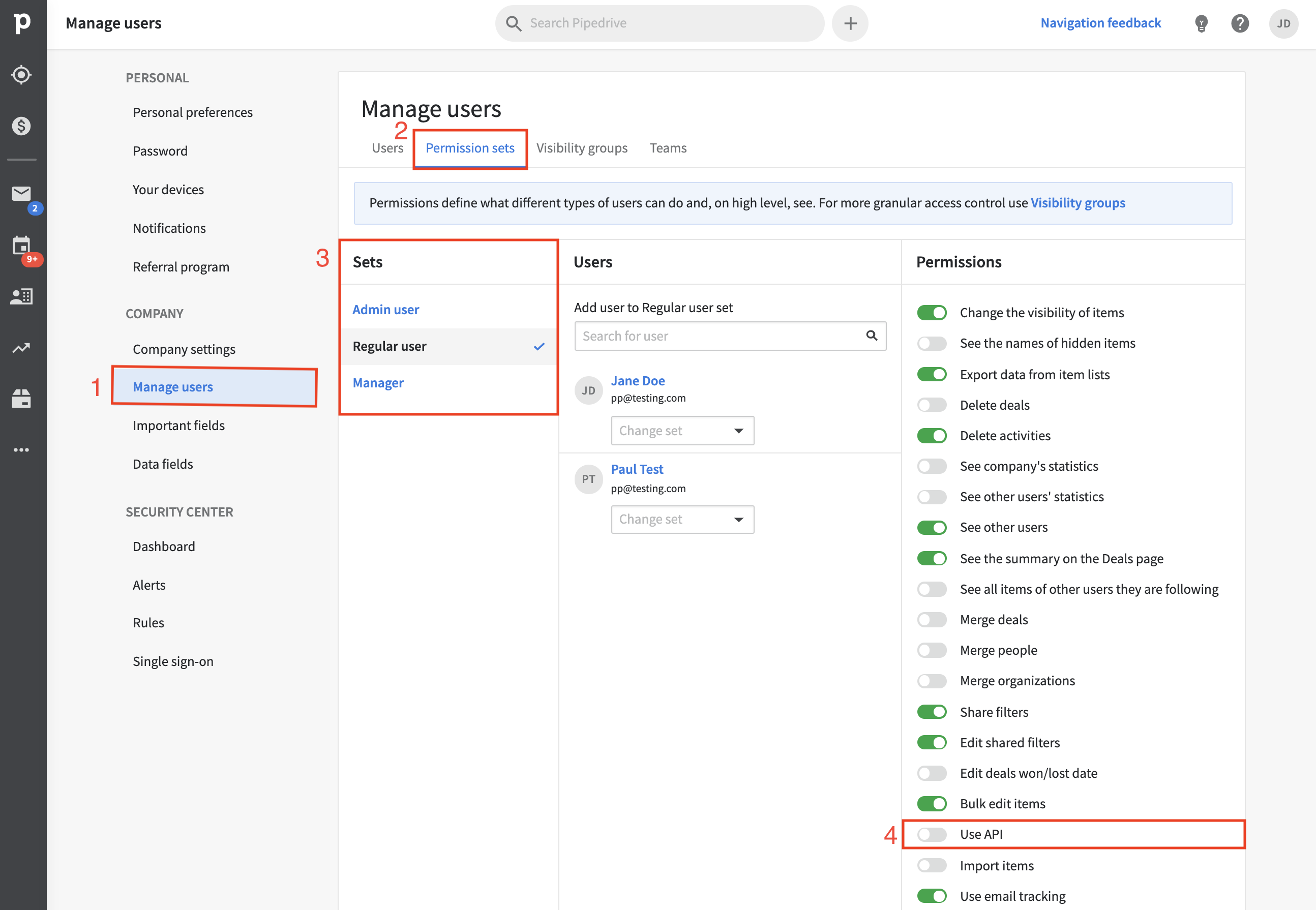
Updated 3 months ago
