Guide for Webhooks
In this article, we focus on our general webhooks.
If you want to learn about our App-Specific Webhooks, which can be created only by Marketplace apps, then you can do it here.
About webhooks
Webhooks allow you to get programmatic notifications from Pipedrive about changes to your data as they happen. If you're new to webhooks, read this guide to learn more.
Rather than requiring you to pull information via our API, webhooks will push information to your endpoint. When one of those events is triggered (for example a new deal is added), Pipedrive will send this notification as an HTTP POST request, with a JSON body, to the endpoint(s) you specify.
You can create a new webhook in the Pipedrive web app via Settings > Tools and apps > (Tools) > Webhooks. The maximum limit of webhooks is 40 different webhooks per user.
- Regular users can create/delete webhooks but only under their own Permission level.
- Admin users can manage webhooks for all users in their company.
The user will be disabled in the Permission level's dropdown list if one has exceeded the max limit of webhooks.
Here's what the Create new webhook form looks like for the Admin user because the Permission level drop-down menu is unavailable to Regular users:
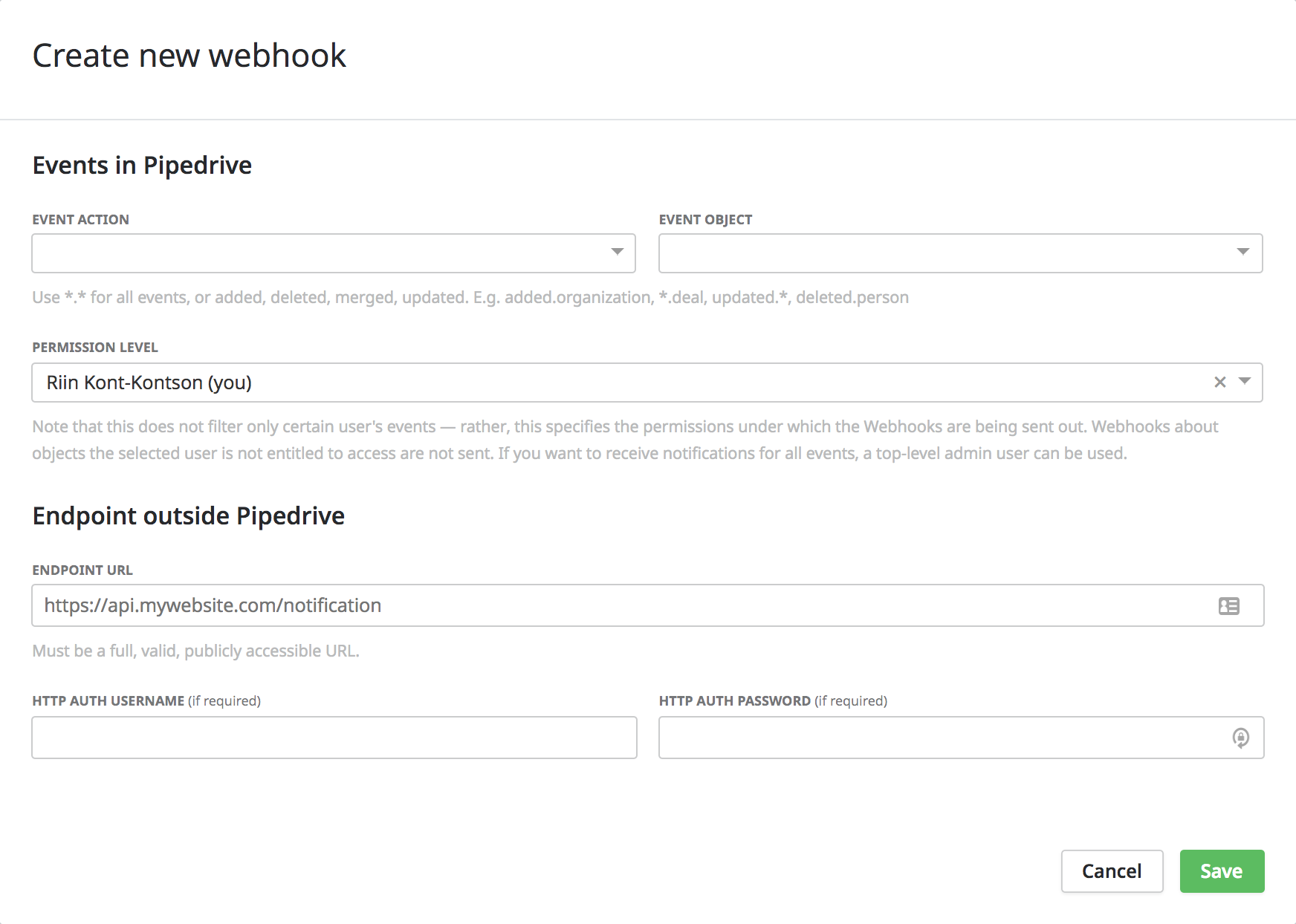
Now let us explain the parameters for events both in and outside of Pipedrive:
Events in Pipedrive
With an event, you can filter what kind of events you want to receive (few example events below).
| Parameter | Description |
|---|---|
| Event action | The action done on an event object. Use *.* for all events. Supported event actions. |
| Event object | The object the action is done on. Use *.* for all objects. Supported event object types. |
| Permission level | The permission level specifies the permissions under which the webhooks are being sent out. Webhooks about objects are not sent if the selected user does not have permitted access to them. |
Events in Pipedrive are triggered both from the Pipedrive UI and from the API calls.
Endpoint outside Pipedrive
| Parameter | Description |
|---|---|
| Endpoint URL | An endpoint URL is the HTTP endpoint where your preferred events are sent. We can send them only to a full, valid, publicly accessible URL. |
| HTTP Auth username and password (if required) | HTTP auth username and HTTP auth password are optional depending on your server setup. Webhooks service will send these Basic Authentication credentials in the header of every HTTP request. To protect your data, we strongly recommend using authenticated HTTPS requests. Note that we do not support self-signed certificates. |
For testing and sandboxing purposes, you could use RequestBin, Webhook Tester or ngrok.
Webhook format
{
"v": 1,
"matches_filters": {
"current": [],
"previous": []
},
"meta": {
"v": 1,
"action": "added",
"object": "deal",
"change_source": "app",
"id": xxx,
"company_id": xxxxx,
"user_id": xxxxx,
"host": "company.pipedrive.com",
"timestamp": 1523440213,
"timestamp_micro": 1523440213384700,
"permitted_user_ids": [],
"trans_pending": false,
"is_bulk_update": false,
"pipedrive_service_name": false,
"matches_filters": {
"current": [],
"previous": []
},
"webhook_id": xxx
},
"retry": 0,
"current": (the object data as of this update),
"previous": (the object data prior to this update),
"event": "event name"
}NB: For changes specific to the user object, the change object should be accessed as current[0] and previous[0].
See the explanations for the webhook meta block's parameters here.
Retry field explanation
For a successful delivery, we'll accept any 2XX status code.
Anything other is counted as a failure and the retry policy will commence.
You can determine the number of delivery attempts according to the value of the retry field in the payload (see the format above). Learn about the retry logic below.
| Retry value | Value explanation |
|---|---|
0 | Webhook delivered on the first attempt |
1 | Webhook delivered on the first retry |
2 | Webhook delivered on the second retry |
3 | Webhook delivered on the third retry |
Current and previous
In the current and previous blocks, the standard data of each object is placed in a way which conforms to our API Reference with the following rules:
Action | Event name | Current | Previous |
|---|---|---|---|
Deleting objects | deleted.[object] | null | last state (object) |
Adding new objects | added.[object] | current state (object) | null |
Updating objects | updated.[object] | current state (object) | previous state (object) |
Merging objects | merged.[object] (about the object merged into) | current state (object) null | previous state (object) previous state (object) |
Webhook's meta block
Parameter | Examples and explanations |
|---|---|
| Webhooks version (currently, it's version 1) |
| |
| |
| Only the following 2 values are possible for this field:
|
| ID of the object |
| ID of the company where the webhook was triggered in |
| ID of the user who triggered the webhook |
| company.pipedrive.com, where the company represents the company name. |
| 10 character timestamp |
| 16 character timestamp |
| IDs of users who can see or have access to the object |
| The parameter is used for showing the status of the database transaction's commit.Values are shown in boolean:
|
| Values are shown in boolean:
|
| If the trigger for the webhook came from Pipedrive's own service we'll return the name of the service (e.g |
| Contains the ID of the filter only if the event was triggered from a view with applied filter to the object. If there isn't a filter applied the object doesn't match the set filter, the parameter will be displayed as empty. |
| ID of the webhook |
| Appears only when the activity object was triggered.
|
| Appears only when the activity object was triggered. |
Supported event actions
addeddeletedmergedupdated
Supported object types
activityactivityTypedealnoteorganizationpersonpipelineproductstageuser
View list of webhooks to see all available combinations of event objects and event actions for creating webhooks.
Examples and explanations
It's possible to set up notifications for events like added.organization, \*.deal, updated.\*, deleted.person. When setting up notifications, note that event objects are not combinations but refer back to themselves. For example, if you want to have a webhook show when a deal changes stages, you should choose deal as the event object, not stage, and then choose update as the event action. If you pick stage as the event object, the webhook will send notifications when things, such as stage name or other settings of the stage, have been changed.
You can see all possible webhooks that can be created in Pipedrive here.
Status codes for Webhooks
You can see the status of the last attempt made by your webhook(s) in the webhook dashboard. The webhooks dashboard is available under Tools and integrations > Webhooks inside Pipedrive.
There are three status code ranges or messages that are expected:
- A
2XXstatus code range shows a successful delivery of your webhook request. - A
500status code indicates a server error, usually on the client-side. - An
Errorstatus message is shown if there is a timeout of the webhook request, the webhook is blocked, or there is an internal problem on Pipedrive’s end. If you encounter this error, you can contact our support team, who can further inquire into the logs of these requests.
For a successful delivery, we'll accept any 2XX status code. Any other code or message is counted as a failure, which means the retry logic, as well as the webhooks policy, will commence.
Retry logic
Webhooks retry policy is as follows:
- In case the original notification sending attempt fails (due to receiving a non-
2XXresponse code or exceeding timeout of 10 seconds), we will try 3 more times: after 3, 30 and 150 seconds. If it still fails for each of those attempts, it is counted as one non-successful delivery. - If there are no successful deliveries on 3 consecutive days, we will delete this specific webhook.
Outgoing webhooks are not subject to our API rate limit.
Webhooks policy
The webhooks policy is applied to both general and App-Specific webhooks.
Pipedrive has a Ban System for webhooks, which means that every time the original notification sending attempt fails on the first try (due to receiving a non-2xx response code or exceeding a timeout of 10 seconds) the ban counter will increase by one.
When the ban counter reaches 10 on a webhook, this specific webhook will be banned for 30 minutes. When the ban time is over, the webhook is reactivated and the ban counter is set back to zero.
Do take note that:
- If a webhook is unreachable on the first try, its ban count will increase, and the standard retry logic will be applied. If the webhook is unreachable during retries, the ban counter won’t be increased.
- If a webhook is banned, the webhook's event message is lost. No data will be saved for retries after the ban.
If there are no successful deliveries to a webhook on 3 consecutive days, we will delete it.
Updated 3 months ago
