About the Marketplace
What is the Pipedrive Marketplace?
The Pipedrive Marketplace is a platform that allows Pipedrive customers to install apps that add and extend both capabilities and possibilities of what a user can do with their account. If you build an app, this is where people will be able to search for and find it.
All integrations, UI extensions, background services, etc., that are listed and installable in the Marketplace are referred to as apps.
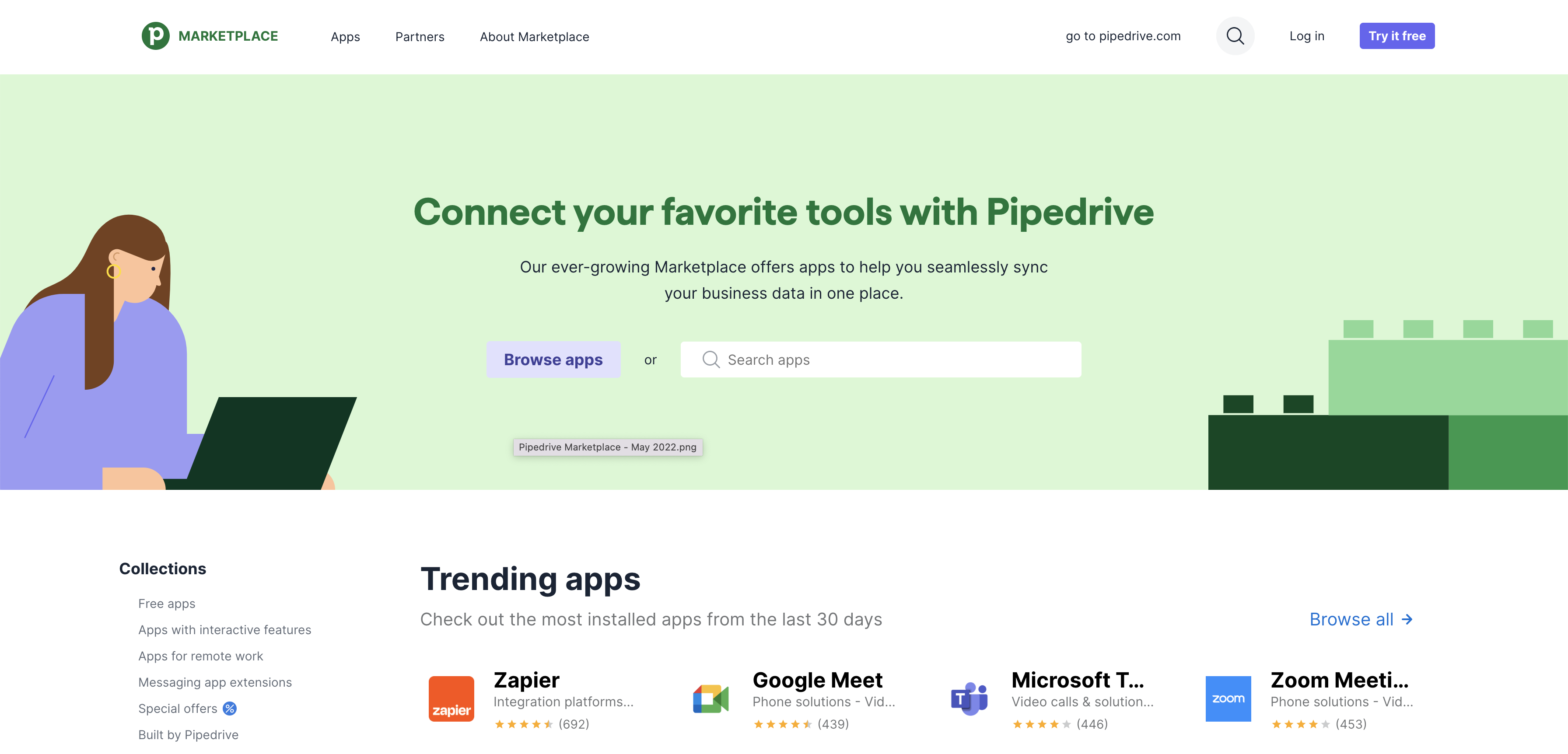
Why publish an app in the Pipedrive Marketplace?
Publishing an app in our Marketplace allows it to be visible to over 100,000 companies that use Pipedrive. In addition, all newly published apps receive preliminary marketing from our end with the potential for additional marketing (dependent on additional factors).
Trying to figure out what to build? Check out our use cases for inspiration!
Once your app is visible in the Marketplace, we provide you advantages for a more intuitive app usage experience inside Pipedrive, such as:
- Better browsing experience – app listings can include images, a video, and more detailed descriptions
- One-click installing – the ability to quickly try out apps
- Granular permissions – different apps can perform different operations within your Pipedrive account
- Overview – all installed apps are managed in one central place
Depending on the conditions it meets, your app may also have various filtering options in Marketplace (e.g., "Free", "Interactive features" and "Built by Pipedrive").
Ratings and reviews in the Pipedrive Marketplace
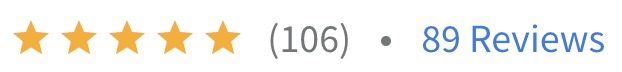
The Pipedrive Marketplace uses a scaled system of 1 to 5 stars for all public apps. Users can rate your app and provide a written review that can be upvoted by other users on your app’s public landing page.
Your app's star rating score and the number of installs will determine how your app ranks in the Marketplace categories and when filter conditions are applied (e.g., by rating or by filter options like "Interactive features").
Want to create your own app?
Great! You can create an app using either OAuth 2.0 (mandatory for all apps) or API token integration (private apps only). Start by requesting a developer sandbox account and learn more about creating an app here.
There are a few legacy apps based on API token integration that have a public app listing page in our Marketplace. These apps have the “visit site to install” button as they were published before we introduced the Marketplace and OAuth 2.0.
Creating and managing your app
Once you have your developer sandbox account, you’ll get access to the Developer Hub. This is where you will start your app creation process and also where you will create, support and maintain your app as well as its listing page.
As an app creator, you are responsible for managing, updating and growing your app to provide the best user experience to both Pipedrive’s and your app’s users.
Read more about managing and updating your app listing here.
What should apps in the Pipedrive Marketplace have?
All apps in the Pipedrive Marketplace should have the standards of quality and reliability that our customers (the salespeople) expect ,for example:
- Enhancing the overall Pipedrive user experience with contextual functionality
- Being a data exchange by seamlessly syncing Pipedrive and your app’s data
- Having polished installation flows
- Meeting all technical requirements and performance standards
Making your app stand out in the Marketplace
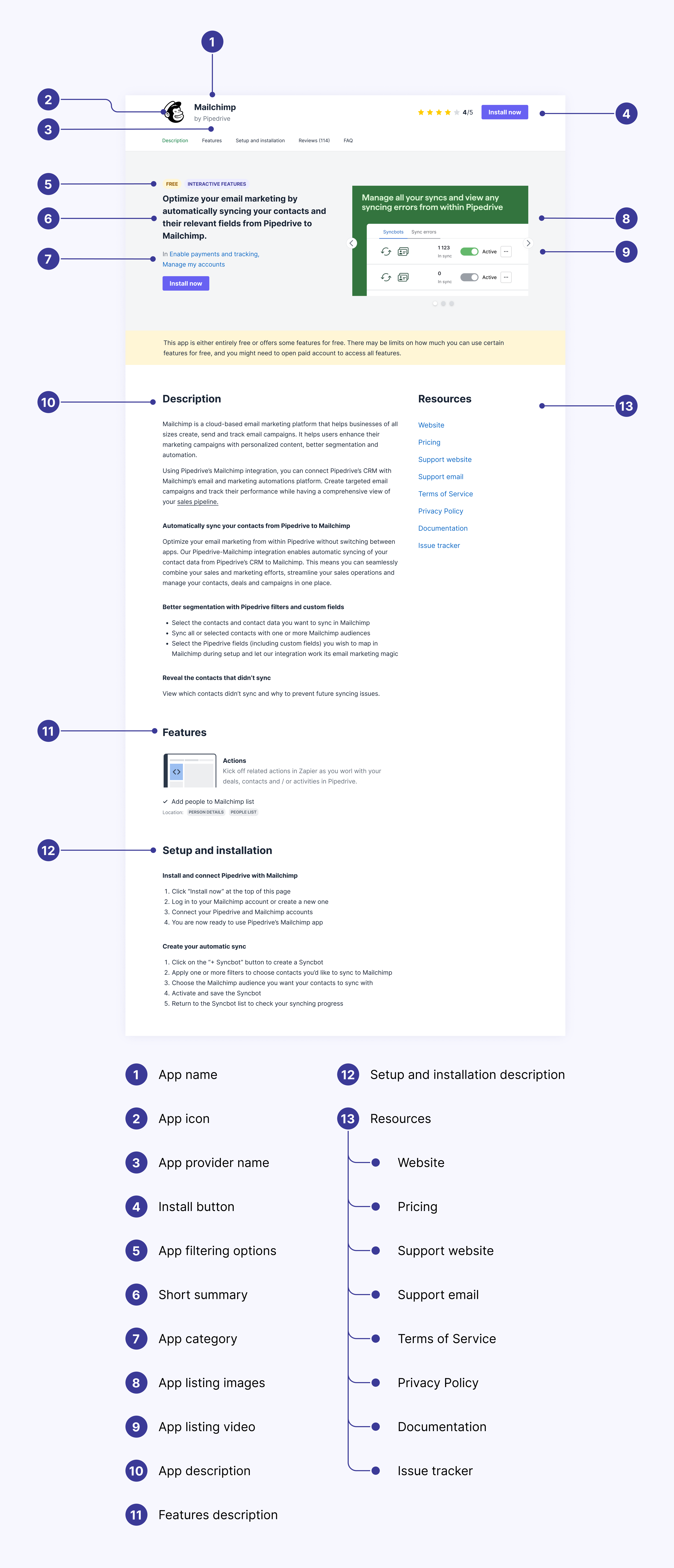
To incentivize more people to install your app, we recommend placing creativity and thought into a well-constructed landing page. A landing page allows users to get to know your app and its functionalities, leave reviews and rate your app. You can additionally increase the visibility of your app by developing app extensions, giving your app a chance to be filtered in Marketplace by the "Interactive features" tag.
Updated 3 months ago
