Deleting an app
You can remove your app from the Marketplace by following the steps below. Deleting your app will remove it from the Marketplace and uninstall it from all existing customers. You will also have to handle token revocation (an essential aspect of app uninstallation) from your side.
Deleting the app is irreversible.
Step 1: Go to the three-dot menu and click “Delete”
NB! Apps in Published status cannot be deleted to avoid accidental removals. Unpublish the app first.
In your Developer Hub dashboard, go to the three-dot menu next to the name of the app you want to delete and click on “Delete”.
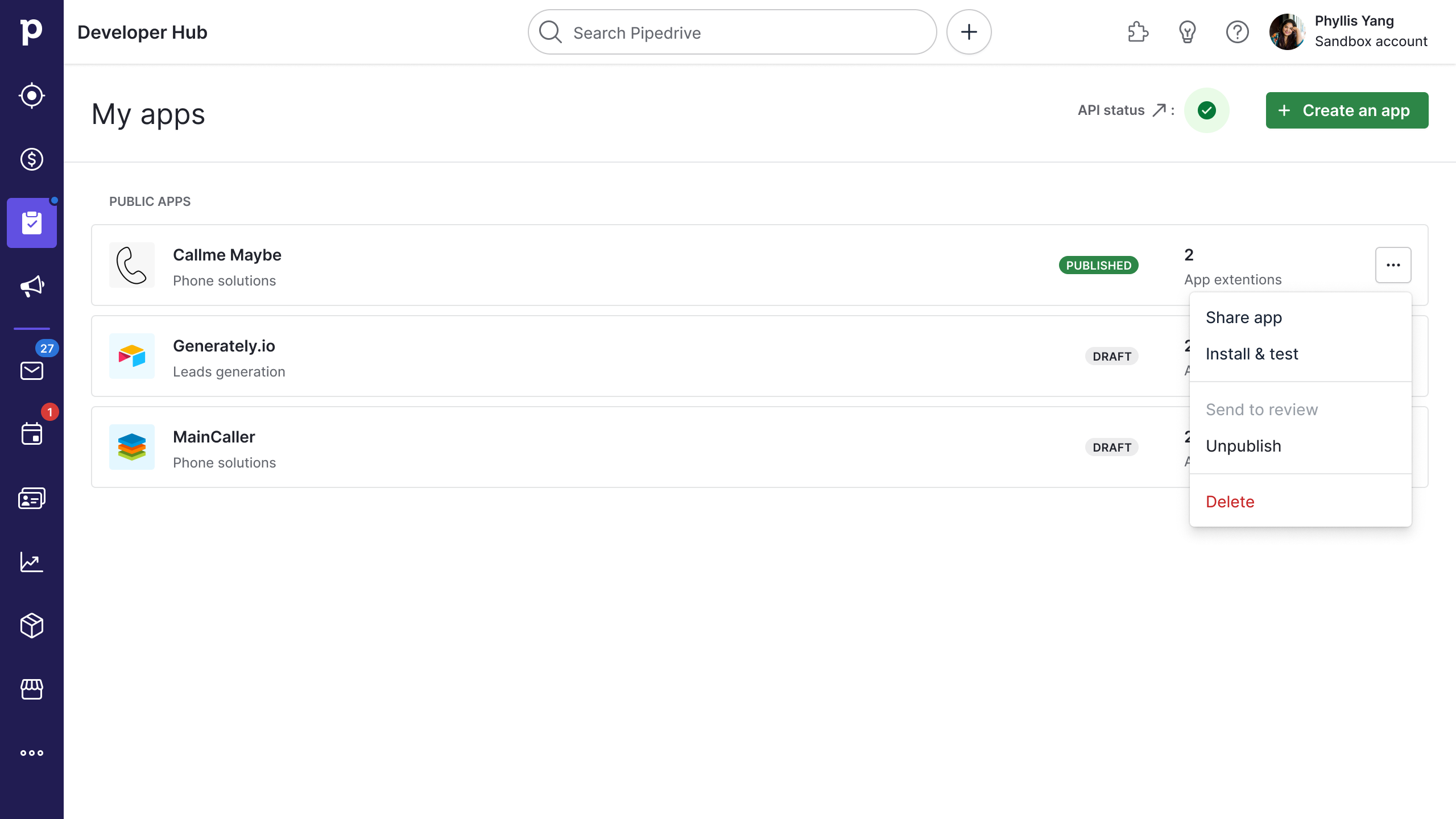
Step 2: Enter your reason for deleting the app
We’d like to understand why you’ve decided to delete the app and if there’s anything we can do to help you reconsider deleting your app.
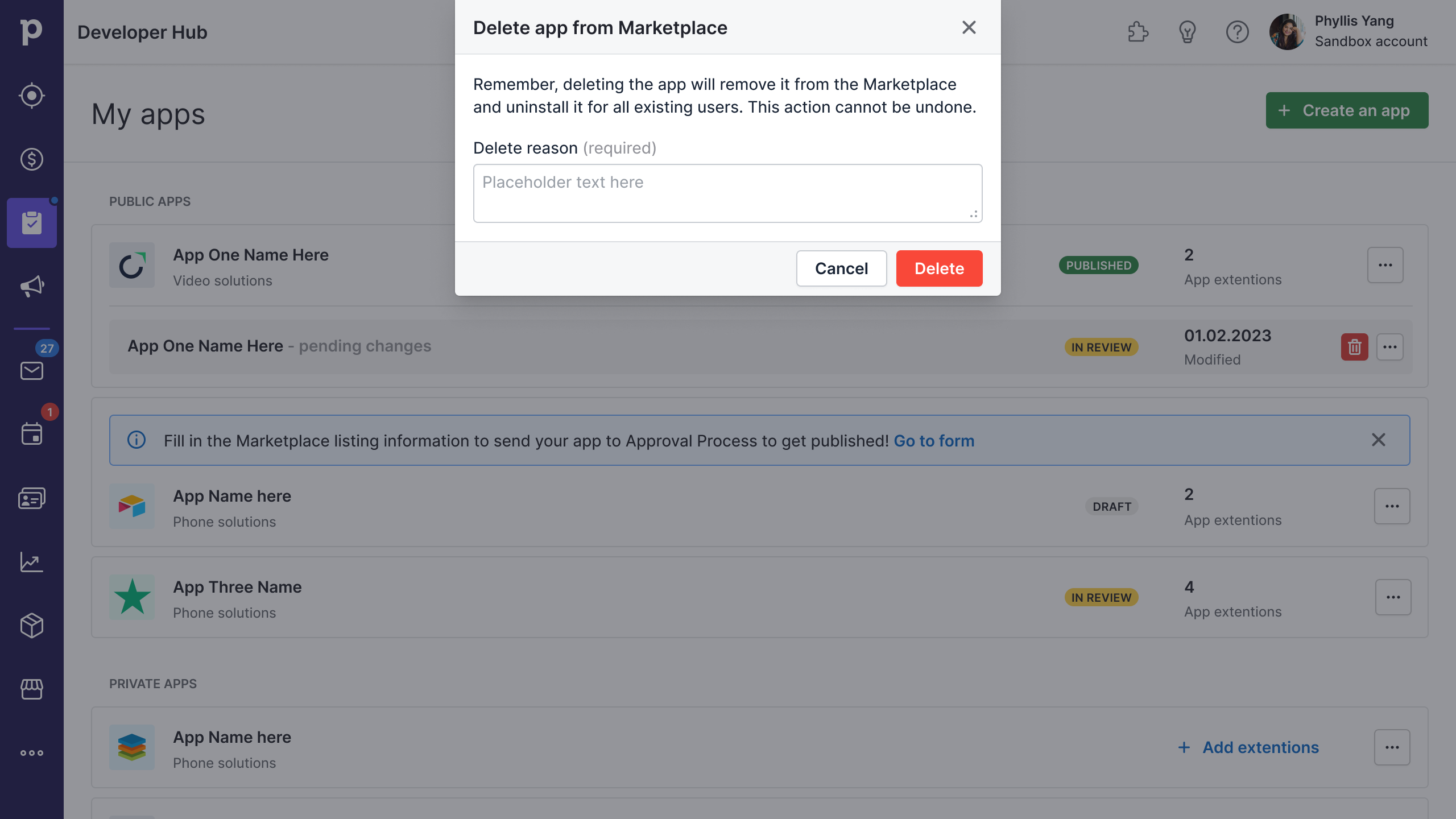
Step 3: Send the reason and delete the app
If you are sure about removing your app from the Marketplace, click the red “Delete” button.
Your app will now be uninstalled for all existing users. Each user who installed your app will receive a notification email about the app deletion, which will also be sent to you and the Pipedrive Marketplace team, together with the deletion reason you entered.
Step 4: Ensure you handle app uninstallation and token revocation
As your app is now uninstalled for all existing users from Pipedrive, ensure that any user data and tokens saved on your app’s side are also removed.
After completing the steps above, your app will no longer be visible in Developer Hub or listed in the Marketplace Catalog.
Updated 3 months ago
